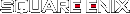The purpose of this series is to give a basic overview of the gameplay systems, specifications, and general knowledge regarding the current state of FINAL FANTASY XI ("FFXI") for those players who are thinking of returning to Vana'diel after spending some time away from the game.
Here in Volume 1, we will be covering various methods for traversing the world of Vana'diel, as well as some gameplay elements designed to help your adventures go more smoothly, such as Trust magic and Records of Eminence.
Obtaining a warp ring
The warp ring is an enchantment item that gives the effects of the Black Magic spell Warp. Once used, the warp ring lets you teleport an unlimited number of times for ten minutes. It can be exchanged for 5,000 Conquest Points in the common items list that is found with the guards in each nation.
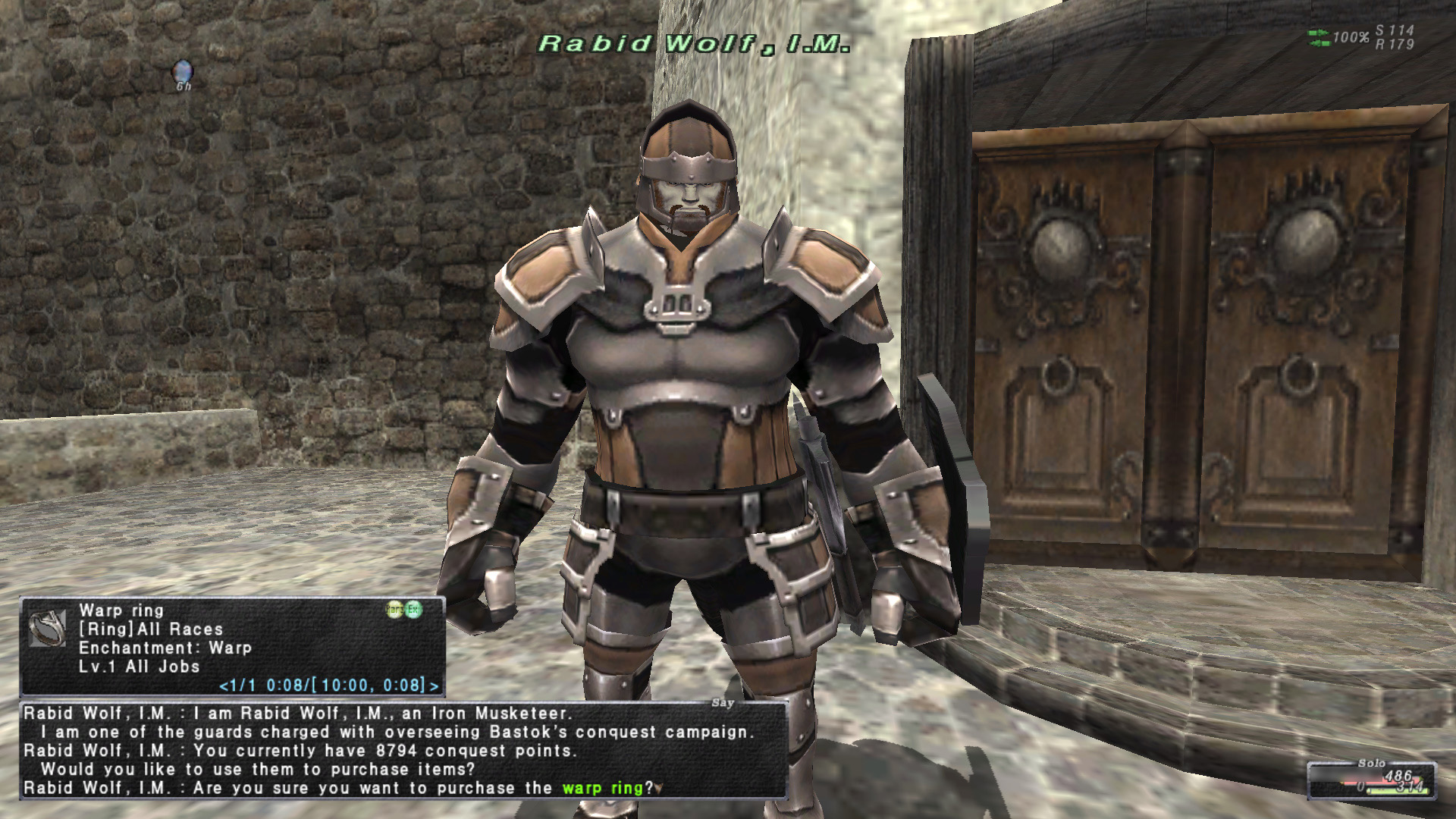
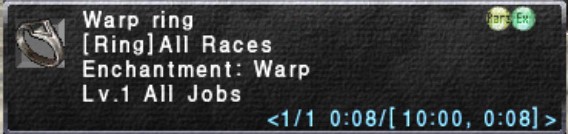
Getting to know Records of Eminence
Records of Eminence is in-game content that can be accessed from Quests in the main menu. By setting objectives that best match your play style and then achieving them, you can earn rewards that will prove useful on your adventures, including experience points and a special currency known as Sparks of Eminence. The details of your objectives are categorized into different genres, such as subjugating monsters, participating in missions and other in-game content, harvesting materials, and more.
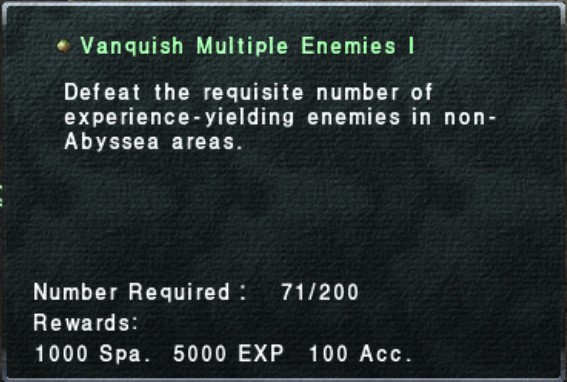
Enjoying Records of Eminence
Go to Quests in the main menu and select "First Step Forward" as your objective to get started, and then speak with one of the NPCs listed below.
Rolandienne in Southern San d'Oria (G-10)
Isakoth in Bastok Markets (E-11)
Fhelm Jobeizat in Windurst Woods (J-10)
Eternal Flame in Western Adoulin (H-11)
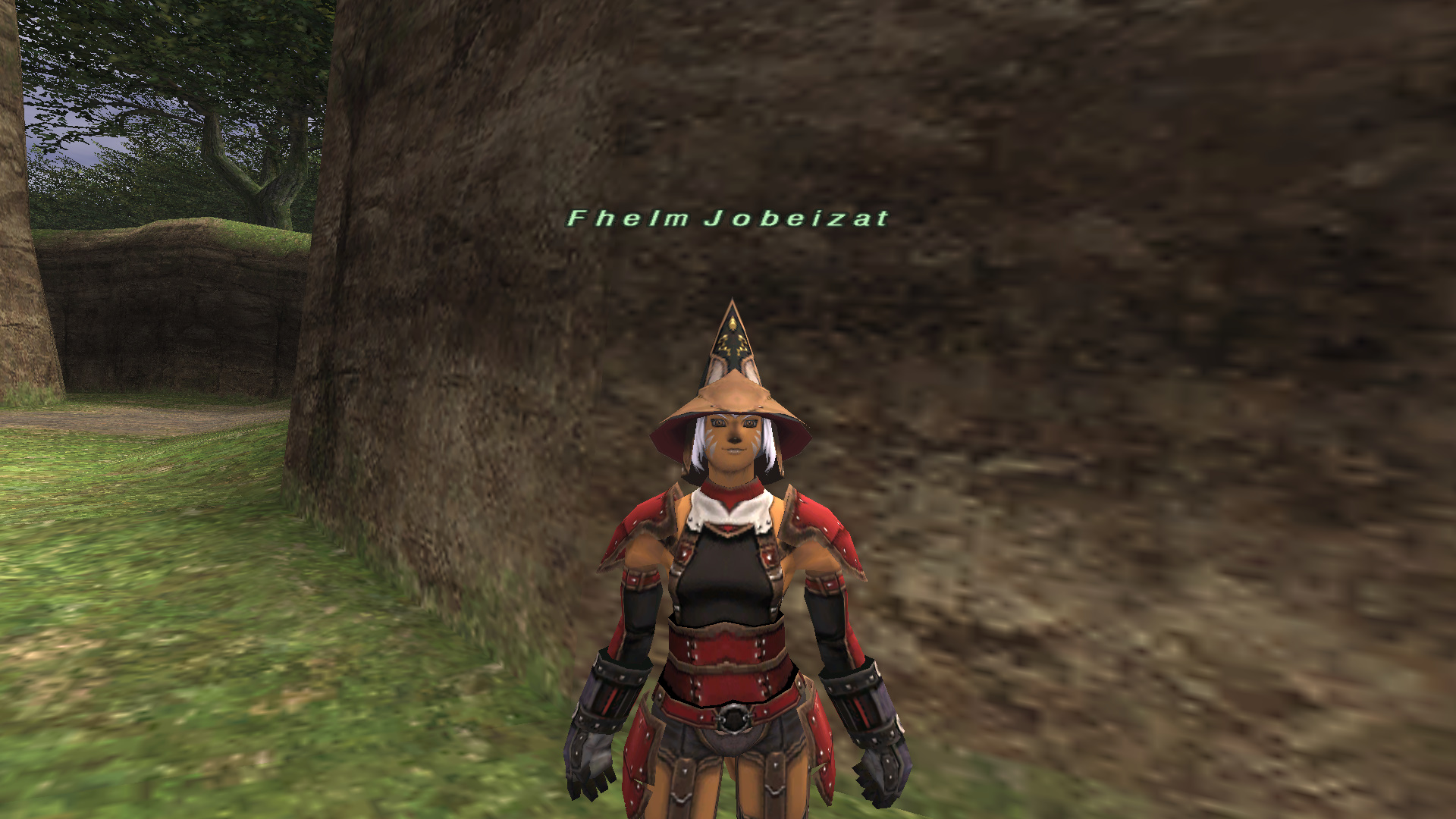
Records of Eminence Rewards
Completing Records of Eminence objectives will earn you experience points as well as special points known as Sparks of Eminence. You can also receive Deeds of Heroism, copper A.M.A.N. vouchers, and other special rewards, depending on the objective.
Sparks of Eminence
Sparks of Eminence can be exchanged for the following items by speaking with a Records of Eminence Guide NPC. Note that a maximum of 100,000 Sparks can be exchanged per week, with the limit resetting every Sunday at 8:00 a.m. (PDT). / 3:00 p.m. (GMT)
Equipment (Lv. 1–99); item level 117 equipment; items necessary for reforging artifact, relic, and Empyrean armor; skill-increasing tomes
Deeds of Heroism
Deeds of Heroism are special points that you earn by completing the monthly objectives that are included with each version update. Once you have earned enough of Deeds of Heroism, you can receive various rewards from the A.M.A.N. Validator NPCs located in the three main nations. Note that even after receiving the rewards, your Deeds of Heroism are not consumed.
There are various types of rewards available, including Cipher: Monberaux, which allows you to acquire the healer-type alter ego Monberaux, and also both deed vouchers and deed tokens that can be exchanged for valuable items, such as upgraded artifact and relic armor.
Southern San d'Oria (G-10)
Bastok Markets (E-11)
Windurst Woods (J-10))
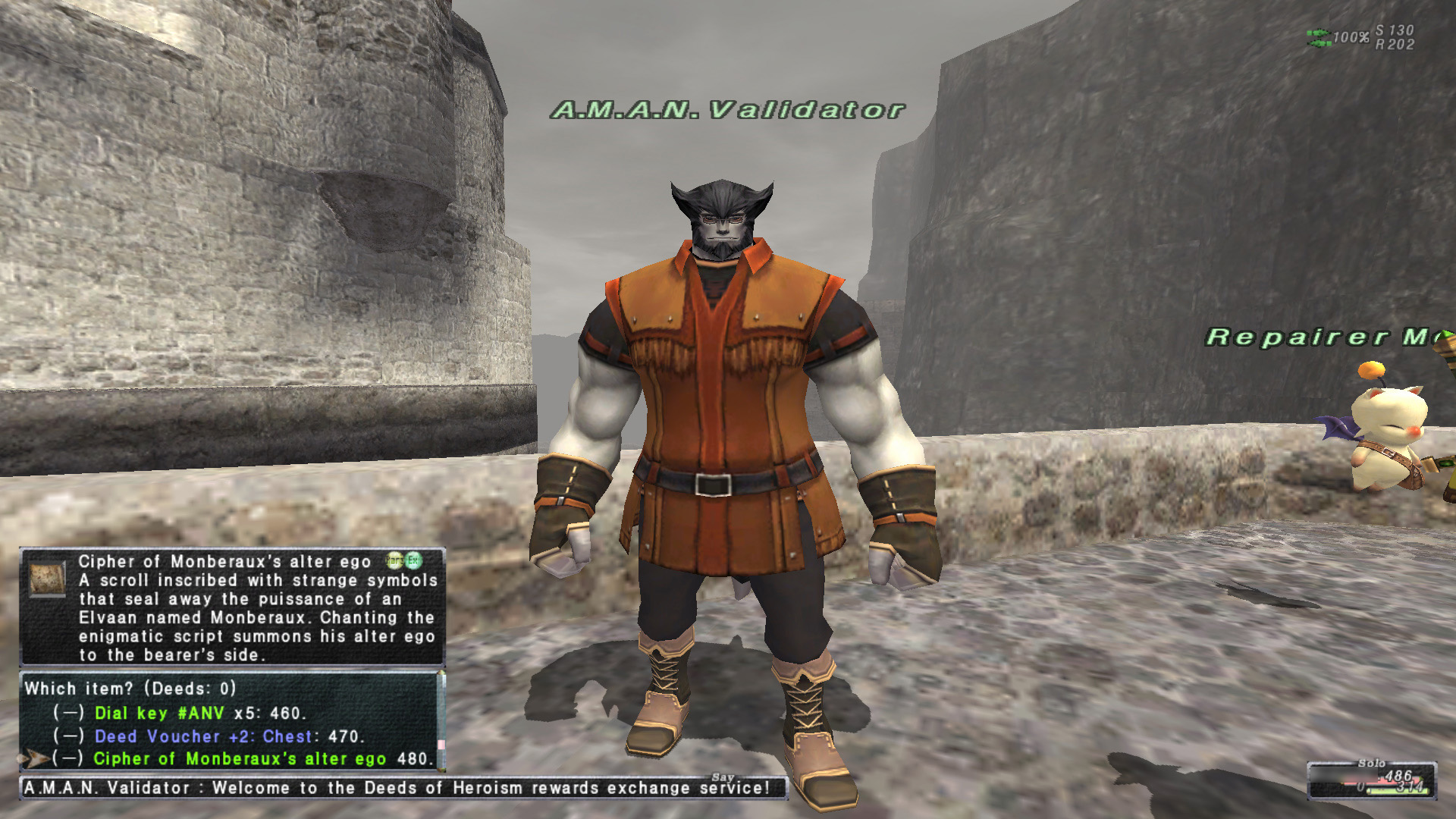
Copper A.M.A.N. vouchers
You are given copper vouchers when you complete specific objectives, and they can be stored with the Records of Eminence Guide NPCs. In addition to various types of currency, including Conquest Points, Assault Points, and Mweya Plasm, the vouchers you leave with the guide can be exchanged for items like Plutons, Riftborn Boulders, and Beitetsu, which are necessary to upgrade certain weapons.
Special rewards
Some objectives also give special rewards for completing them, including equipment, items, and more.
Acquiring alter egos
Alter egos are a feature of the Trust magic system that allows players to summon special NPCs and fight alongside them in battle. These characters can support players in a variety of different situations, including leveling, completing missions, and in-game battle content. Each of the alter egos has a defined role, and they will act automatically to carry out that role during battle. There are six types of roles available: Tank, Melee Fighter, Ranged Fighter, Offensive Caster, Healer, and Support.

How to obtain your first alter ego
1. After you reach level 5, you can unlock Trust magic by speaking to one of the Trust NPCs listed below and taking on the tutorial quest.
Note: Once you acquire an alter ego, you can use it from level 1.
Gondebaud in Southern San d'Oria (L-6) / Alter Ego: Excenmille (Melee Fighter)
Clarion Star in Port Bastok (K-7) / Alter Ego: Naji (Melee Fighter)
Wetata in Windurst Woods (G-10): / Kupipi (Healer)

2. Once you have reached a certain point in the tutorial quest, you will be able to use your first alter ego.
Note: In the beginning, you can summon up to three alter egos at a time. By completing the Rhapsodies of Vana'diel missions and obtaining the various Rhapsody key items, you can eventually summon up to five alter egos at once.
Acquiring the various alter egos
There are more than 100 different alter egos available, and they can be obtained in multiple ways, such as via quests, login points, limited-time events, and more.
Examining the different teleportation methods
Your adventures take place in the vast land of Vana'diel, but fortunately, the ability to teleport around the world can greatly reduce your travel time. The following is but a mere introduction to this extremely helpful gameplay feature.

Home Points
The home points are a feature that let you spend gil to instantly teleport to any home point that you have visited before. In addition, the alphabetical notation for home points located in towns indicates that they can be found in the following areas:
(A): Close to an Auction House
(E): Close to the exit of an area
(M): Close to the Mog House
On the map, a blinking crystal icon indicates a home point that you have not visited yet.

Survival Guides
Like with home points, you can teleport between survival guides once you have examined them for the first time. Using the teleportation feature requires the use of gil, or a special currency known as Tabs. On the map, a blinking book icon indicates a survival guide that you have not visited yet.
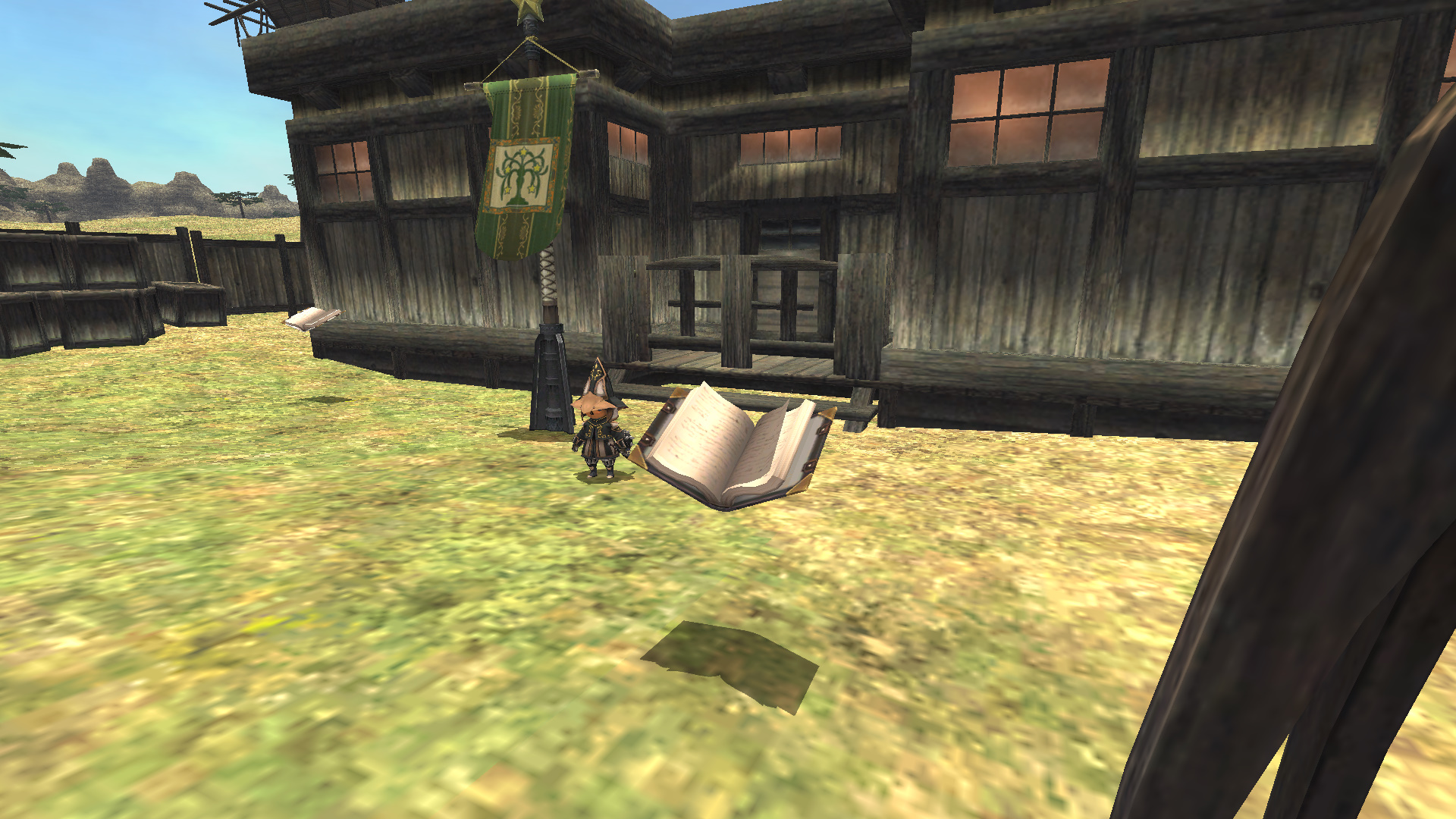
Using Unity Concord to travel to Wanted battle staging areas/p>
You can use the Unity Concord feature to travel to Wanted battles against designated notorious monsters. In order to teleport to these Wanted battles, speak with the Unity Concord NPCs listed below and select the area you wish to teleport to. Even if you use a Unity Warp, you do not need to fight the Wanted notorious monster, making it yet another way for you to easily move about the map. In order to use the warp feature, you must be a member of a Unity and pay 100 Unity accolades per use. Some areas also have their own unique requirements.
Urbiolaine in Southern San d'Oria (G-10)
Igsli in Bastok Markets (E-11)
Teldro-Kesdrodo or Yonolala in Windurst Woods (J-10)
Nunaarl Bthtrogg in Western Adoulin (H-11)

Other teleportation methods
In addition to the ones listed above, you can also warp using the Voidwatch NPCs known as Atmacite Refiners, Waypoints located in Adoulin's towns and bases, Veridical Confluxes found in Abyssea areas, Campaign Arbiter NPCs, and various other methods.

Using mounts
Mounts allow you to move about the map like when riding a chocobo, and you can get access to them after completing the "Full Speed Ahead!" quest. You can climb atop your mount in any field area, and you will not be attacked by monsters while mounted.

How to start the "Full Speed Ahead!" quest
Once you have obtained a Chocobo license and a map of Jeuno, and also have a main job level of 20 or higher, speak with Mapitoto in Upper Jeuno (G-7) to start the quest.
A variety of mounts
Once you have completed the "Full Speed Ahead!" quest, you are only given the Raptor mount, but you can obtain items known as Astral Notebooks (items that start with a "♪", such as "♪Tiger") via quests, login points, and other means, which you can then trade with Mapitoto for new mounts. Additionally, you can give the Chocobo Whistle you receive from the Chocobo Whistle quest to Mapitoto in order to gain the ability to summon a chocobo mount as well.

Aiming for level 99
As of May 2023, the current level cap for each job class is 99. Try to reach level 99 in order to fully experience the game's various missions and other in-game content.
Leveling with Trust magic
Using the Trust magic system allows you to fight battles as if you were in a full-fledged party, letting you take on tougher monsters and earn even more experience points.

Rings that give you the Dedication effect
The Dedication effect gives you an experience point bonus and can be activated by using specific rings. The following rings can give you the Dedication effect:
Chariot Band, Empress Band, Emperor Band
These rings can be exchanged for a Conquest promotion voucher or Conquest Points with guards in each nation. You are only able to own one of the three rings listed above.
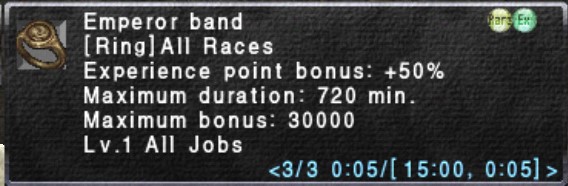
Echad Ring
You can acquire this in exchange for a Mog Pell (Red), or as part of special limited-time events. The Echad Ring can be used once every 120 minutes, and there is no limit to the number of times you can use it.
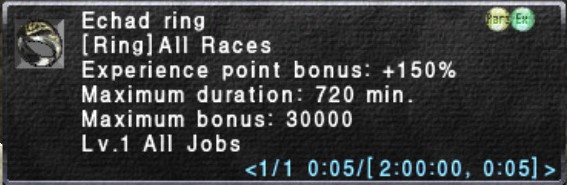
Fields of Valor (FOV) / Grounds of Valor (GOV)
The FOV and GOV are training regimes where you defeat specific monsters in order to earn rewards such as experience points and gil. You will need to examine the Field Manual or Grounds Tome in the area and select the training page you wish to attempt.
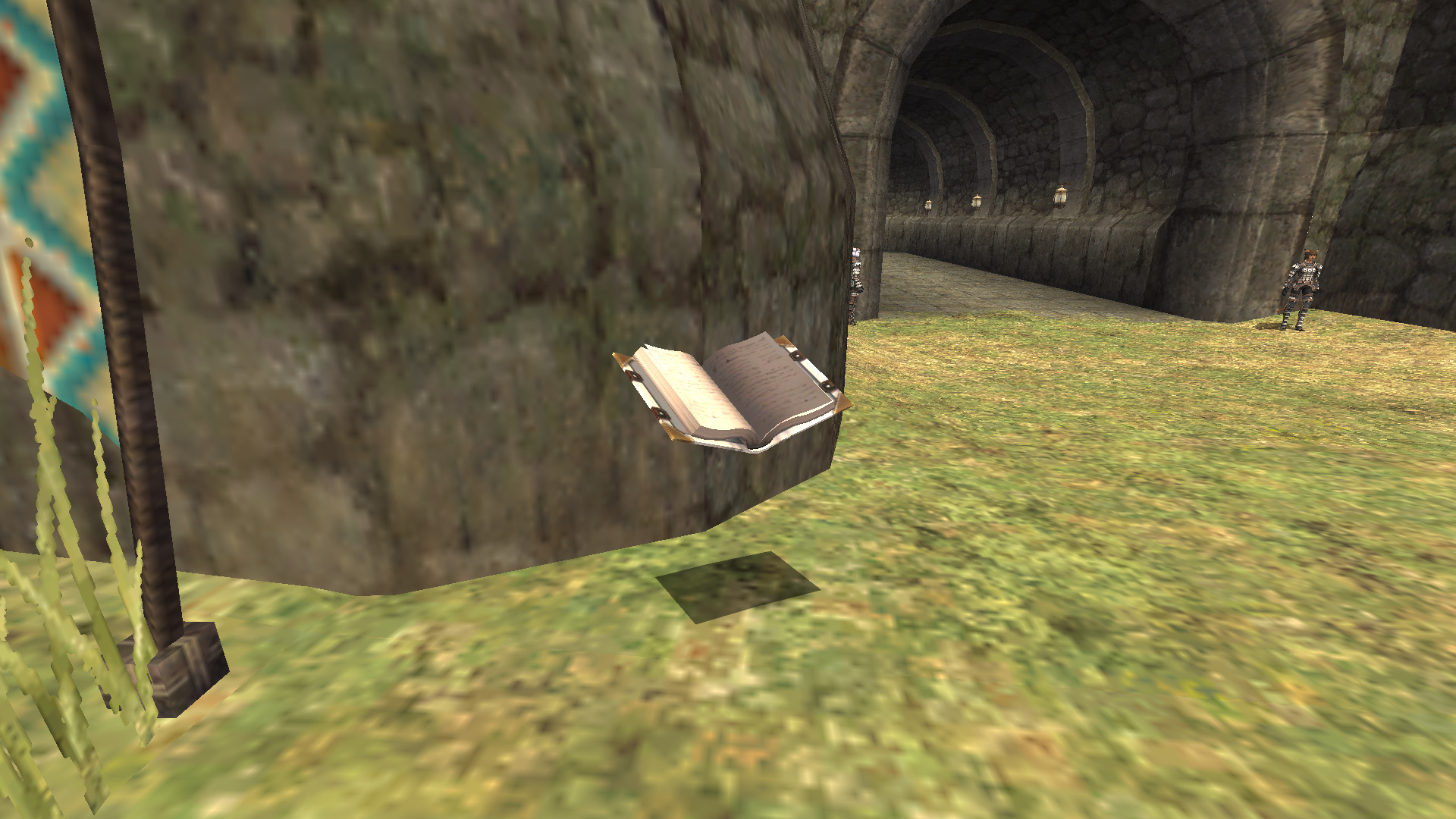
Helpful gameplay systems
FFXI has various systems in place to help support your adventures. By mastering these handy features, you can adapt them to your desired playing style in order to make your game experience even more enjoyable.
Wide Scan
As part of the December 11, 2013, update, all job classes are now able to use the wide scan function. The Ranger has the highest wide scan range, followed by the Beastmaster, and then the other job classes after that.
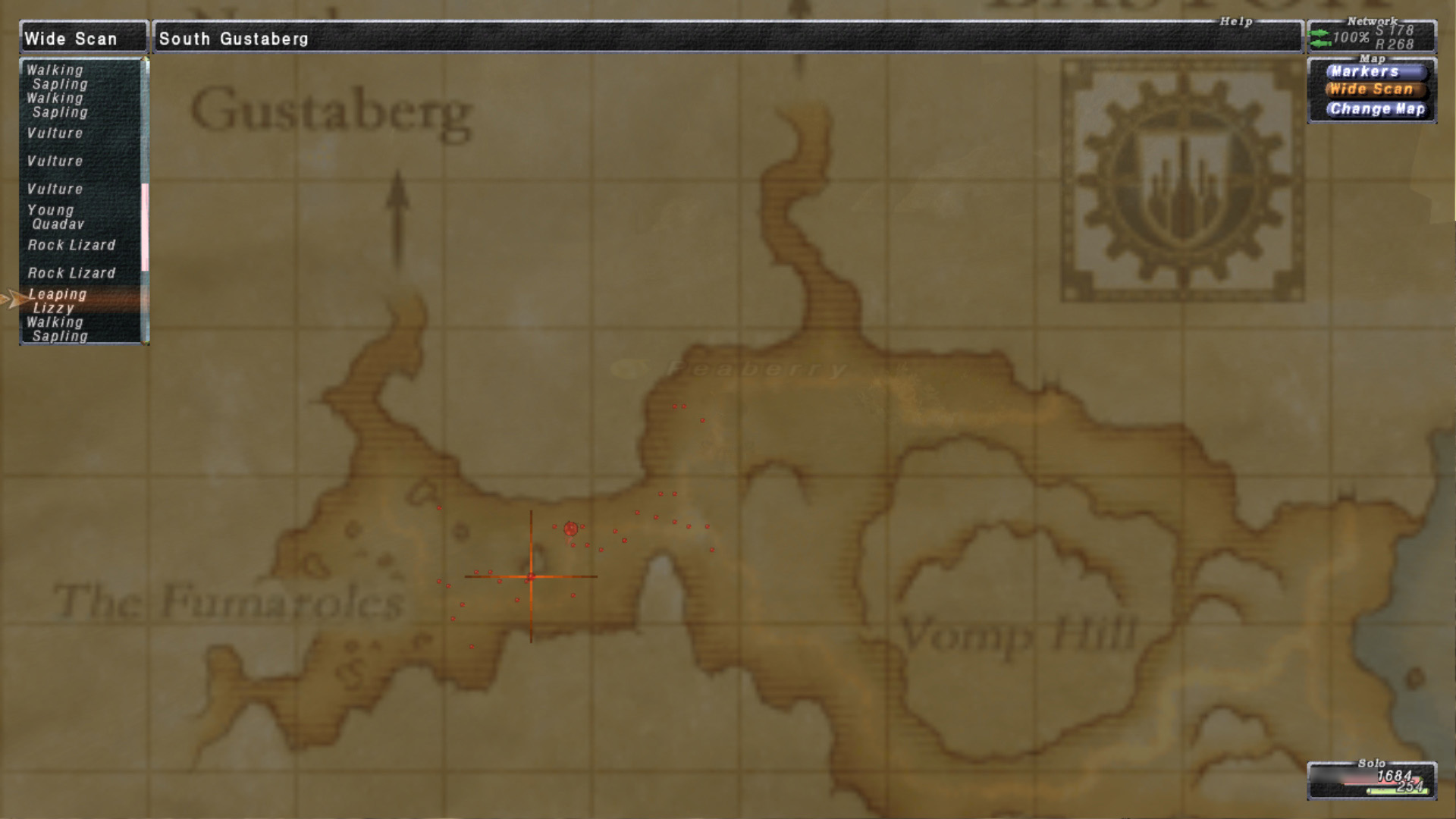
Useful commands and configurations
There are numerous commands and configurations in FFXI designed to make the game more convenient. Of these, the following items are covered in the video below.
Displaying the area of effect for magic and abilities
Displaying icons for party members
Displaying TP for party members
Displaying a timer for icons
Changing the log window to a multi-window
Adjusting the width of the log window
Dividing the log window into two separate logs
Displaying a timestamp in the log window
Changing the window effects
Hiding alter egos of other players
Preventing targeting of other players' pets
Using Style Lock to lock your equipment's appearance
Using loadouts to change your equipment all at once
Various communication tools
As an online RPG, interacting with other players is a vital part of FFXI. These are just a few of the systems in place to help facilitate your interactions with other players.
/yell
The /yell command sends a message to most of the towns within Vana'diel. Compared to the /shout command, which is only conveyed to the players in your immediate vicinity, this command lets you reach a much wider audience, but it can only be used once every thirty seconds.
The /yell command sends a message to most of the towns within Vana'diel. Compared to the /shout command, which is only conveyed to the players in your immediate vicinity, this command lets you reach a much wider audience, but it can only be used once every thirty seconds.
Equipping two linkshells
The ability to equip two linkshells was added with the January 15, 2015, update. Linkshells can be equipped from your inventory, Mog Satchel, Mog Sack, or Mog Case. The default keyboard shortcuts are assigned to Ctrl+L for Linkshell 1, and Ctrl+X for Linkshell 2.
Linkshell Concierge
Linkshell Concierges are NPCs that connect players looking to give out linkpearls with those who wish to receive them. Players who want to recruit linkshell members can stock the Linkshell Concierge with linkpearls, and players looking for a linkshell can select a linkpearl of their choice. Additionally, the player stocking the linkpearl can also set the following details:
Language, number of recruits sought, active playerbase, time zone, days active, times active (weekdays), times active (weekends), linkshell characteristics
Northern San d'Oria (K-9)
Bastok Mines (K-9)
Windurst Walls (C-13)
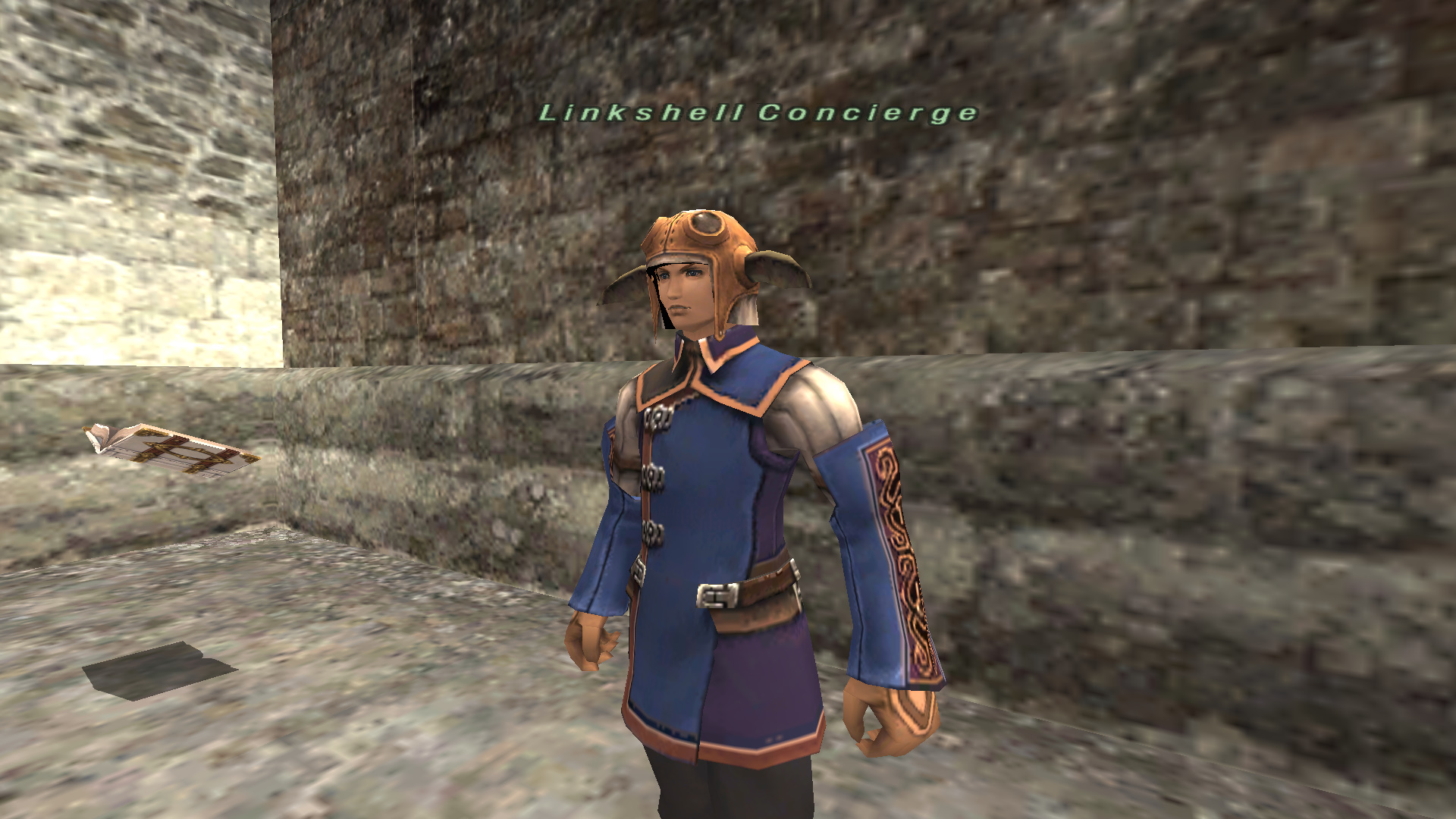
Emote list
Emotes can be used to express emotion and interact with other players either by inputting the corresponding text command, or by choosing one from the emotes list under Communication in the main menu.
Term Filter
The Term Filter lets you filter out chat log messages that contain text which you specify in advance. Compared to some other system features, it requires more detailed settings, so please refer to the following page for more information.
In-game Adventuring Primer
The Adventuring Primer included within FFXI allows you to see the basic controls, how to participate in each type of in-game content, and much more.
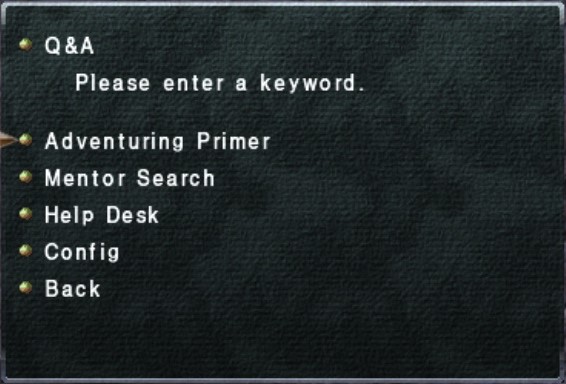
How to use the Adventuring Primer
You can view the Adventuring Primer by selecting it from Help Desk in the main menu, or by using the /guide or /primer text commands.
Asking the Assist Channel for help
The Assist Channel is a chat channel for beginners and returning players alike, with the goal of allowing those players to ask for help within the game. Only new players, returning players, and players with mentor status are able to send messages within this channel. Use the channel when you want to check something in the game or whenever you need help.
Players eligible to use the Assist Channel
New players: Characters who have the New Adventurer icon, characters that have gone from the free trial to purchasing the full game
Returning players: Characters who have gone at least 48 days since their last login
Note: New and returning players are able to use the Assist Channel until they have reached 240 hours of playtime.
Mentors: Characters with mentor status, enabling them to assist other adventurers
How to use the Assist Channel
You can send a message to the Assist Channel by pressing Ctrl+Q or by using the /assiste or /ae text commands. Additionally, by selecting the Assist Channel objective from the Records of Eminence, you can receive an explanation of the Assist Channel feature from the A.M.A.N. Liaison in the following areas:
Southern San d'Oria (M-5)
Northern San d'Oria (L-10)
Port San d'Oria (J-10)
Bastok Mines (K-9)
Bastok Markets (H-7)
Port Bastok (J-12)
Windurst Waters (K-10)
Windurst Walls (C-13)
Port Windurst (L-4)
Windurst Woods (F-8)
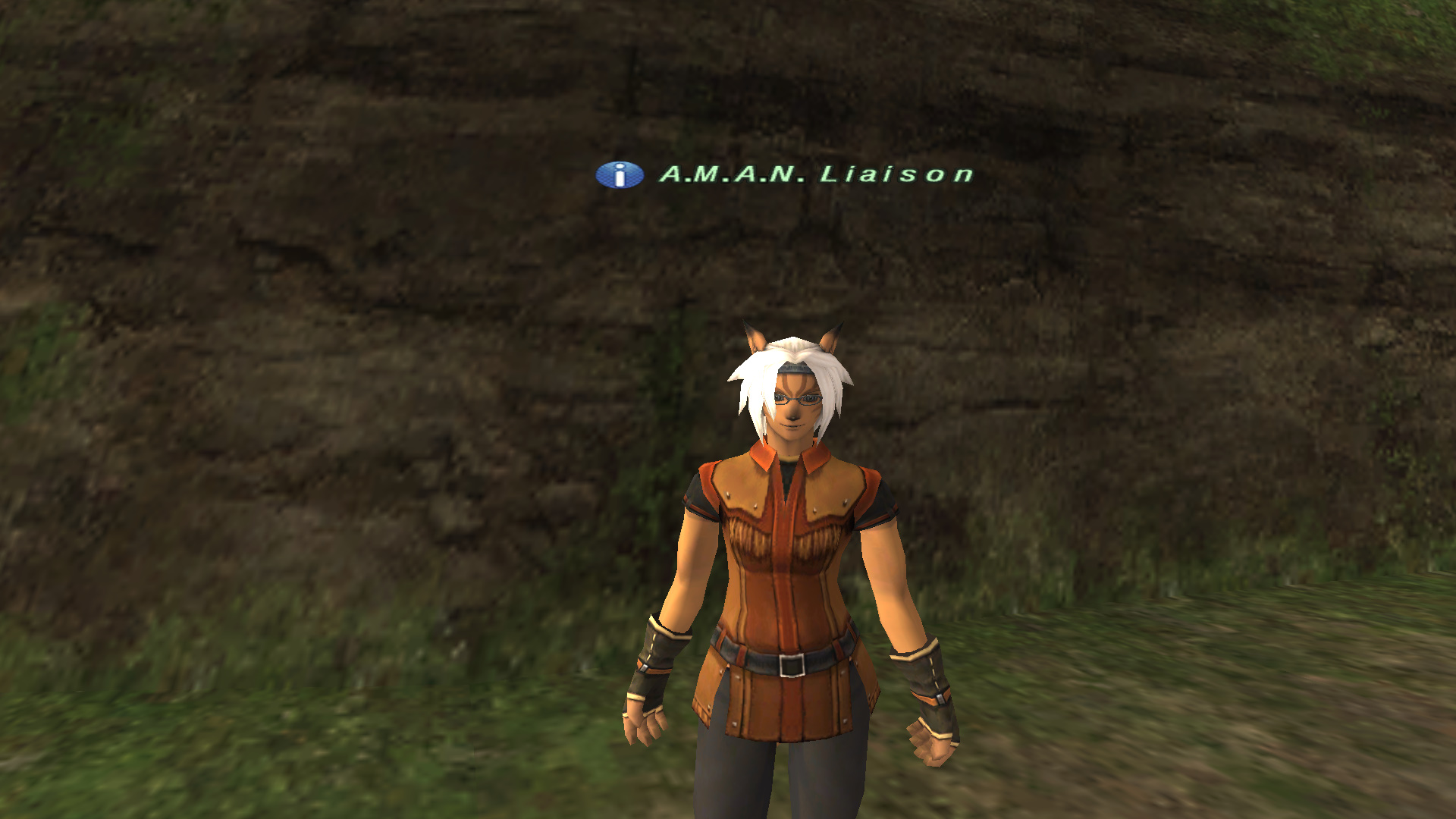
Give a "Thumbs Up" !
You can give evaluations of the messages that mentors send in the Assist Channel. Open the chat log and give a Thumbs Up to any responses that you find helpful.